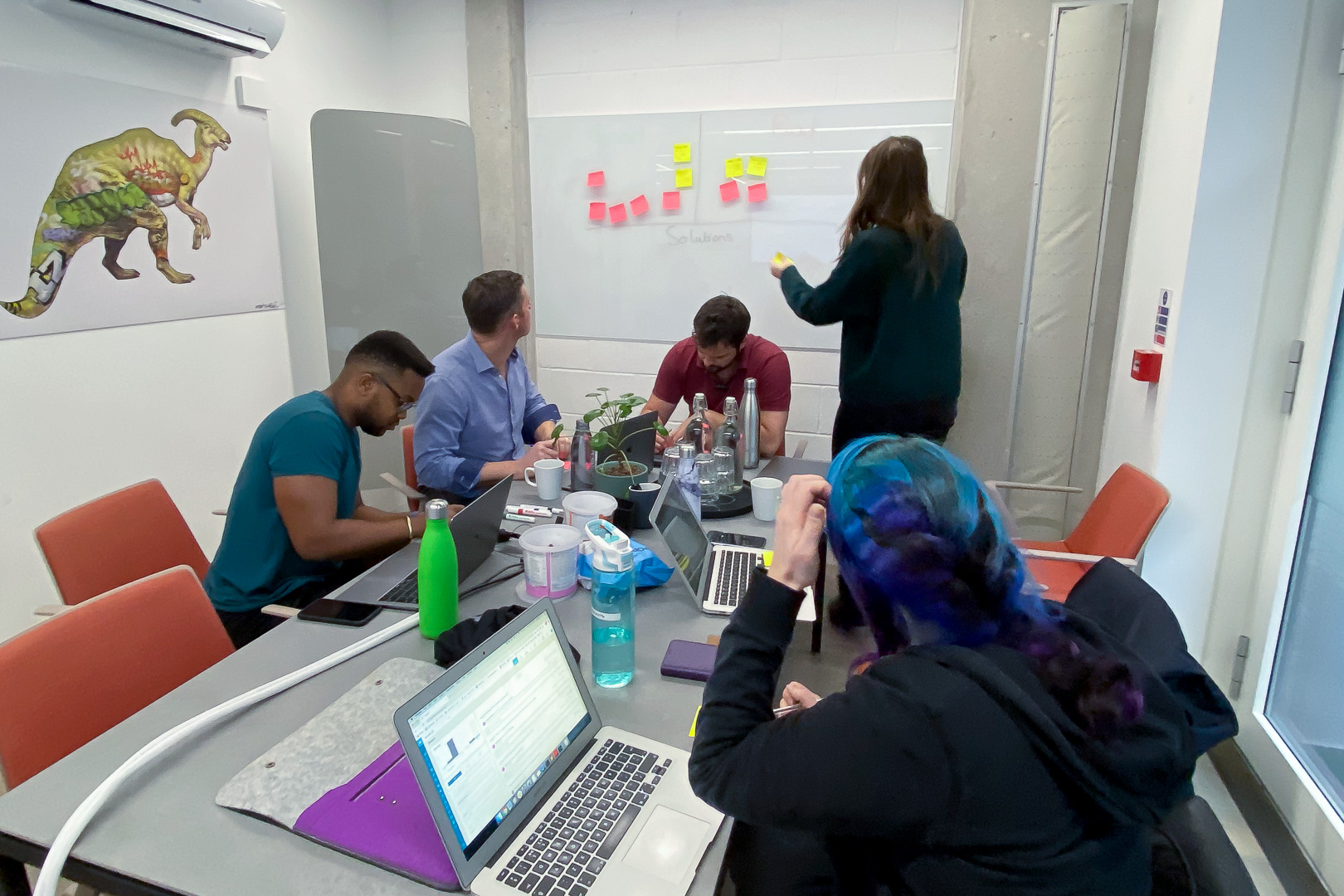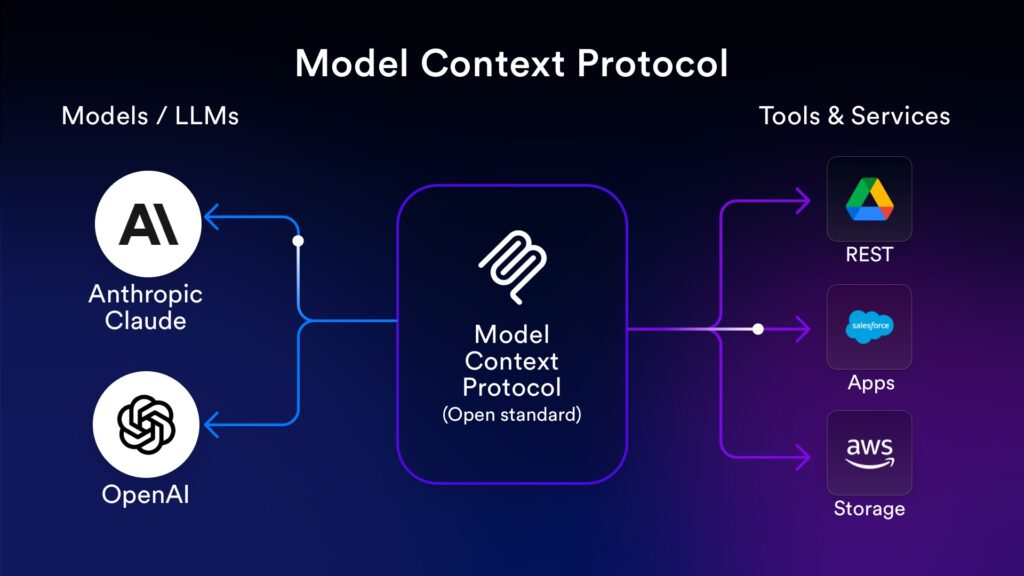According to research by Harvard Business School, reflection is essential for helping us incorporate our learnings and increases performance by 23%. Here at Lightflows, we regularly reflect on our processes to ensure we continue delivering high-quality software products to our partners. One way we do this is by holding retrospective meetings following a software product’s launch. Retrospective meetings allow us to recollect the entire software development process, identifying what went well and any improvement opportunities.
Over the years, we’ve built numerous exciting software products for industry leaders, who have continued to be delighted with the results. We’re confident that our record of retrospective meetings plays a significant role in these successes. This blog explains how retrospective meetings help enhance the software development process and how they benefit your product’s outcome.
What is the purpose of a retrospective meeting?
From the initial consultation to deployment, a lot goes into the software development process to ensure your product meets your business goals. Retrospective meetings help team members consolidate their experiences and provide a safe space for sharing their thoughts so the next project runs even more smoothly.
In essence, a retrospective meeting is a discovery process; it aims to gain perspectives from everyone involved. The goal is not to make things personal or to assign blame but to uncover learnings to inform future projects.
What’s needed for a retrospective meeting?
Further to our blog on how hybrid work has helped enhance collaboration both internally and externally, we’ve found that hybrid collaboration tools also enhance certain internal processes – including project retrospectives. For example, thanks to tools like Slack and Miro, we’ve held many recent retrospective meetings remotely to great success. Slack’s video and screen-sharing functions encourage easy communication, while Miro’s collaborative nature boosts greater productivity.
To guide our project retrospectives, we’ve created a template on a Miro board that we duplicate for every meeting. Following the same template provides a clear roadmap should the discussion go off course and ensures we create appropriate follow-up tasks.

Who attends a retrospective meeting?
We invite everybody involved in the project to our retrospective meetings – no matter the size of their contributions. Gaining everybody’s perspective helps paint a full picture of the software development process and reestablish everyone’s roles.
In every retrospective meeting, we assign a Scrum Master to lead the meeting and ensure we stay on track. We also have a minute-taker who notes the meeting’s key takeaways, so we don’t miss anything significant in writing the meeting’s summary and creating an action plan.
When is a retrospective meeting held?
We usually hold project retrospectives soon after a product’s deployment while the process is still fresh in our minds. This also means they occur at regular intervals, allowing us to focus on the actions we set at the end of each meeting and implement them in the next project accordingly.
What happens in a retrospective meeting?
Typically, our retrospective meetings involve a meeting brief, a brainstorming session and a group discussion. We describe what these activities each entail below.
Meeting brief
The meeting brief is where our Scrum Master relays the meeting’s objectives. They’ll restate the project we’re reflecting on, reiterate the agenda and remind everyone to keep an open mind and respect everyone’s opinions.
Brainstorming session
The brainstorming session is the moment where we encourage everyone to input their thoughts on the project. On our Miro board, we divide the brainstorming session of the retrospective meeting into four sections:
- Continue. This section asks team members to share what they think went well and enjoyed the most about the project.
- Stop. This section encourages members to share what they think didn’t go so well and what potentially held them back.
- Invent. This section allows members to express how we could have done things differently to enhance productivity.
- Act. This section lets members propose ways to address these suggestions during the next project.
For this activity, we usually set a 5-minute timer to allow everyone enough time to collect and add their thoughts. The beauty of Miro is that everyone can use the board simultaneously and watch as others add their sticky notes, making the experience more inclusive.
Group discussion
Once our time’s up and everyone has added their thoughts, our Scrum Master will initiate a group discussion. They’ll go through each section of the board consecutively, reading every sticky note aloud and encouraging everyone to expand on the point raised should they wish.

Benefits of a retrospective meeting
Project retrospectives have many benefits for us and our software development partners, including:
Creating a safe and collaborative environment
Firstly, retrospective meetings offer a safe space for individuals to share their thoughts and experiences, enhancing relationships between team members.
Improving internal processes and performance
Making the time to reflect on tasks involving various team members is healthy for the company’s growth and development, encouraging better future decisions and – ultimately – better results.
Building better software products
Most importantly, retrospective meetings bring ways we can improve our processes to light, allowing us to continue delivering our promise of offering advanced software solutions.
Concluding thoughts
Project retrospectives play a critical role in any large-scale project’s success. By following a set structure and asking everyone involved in the project to participate, they help highlight our best practices and improvement opportunities and position ourselves for even greater success in the future. As a result, we deliver the best quality software products to our partners, helping you stand out in a competitive market.