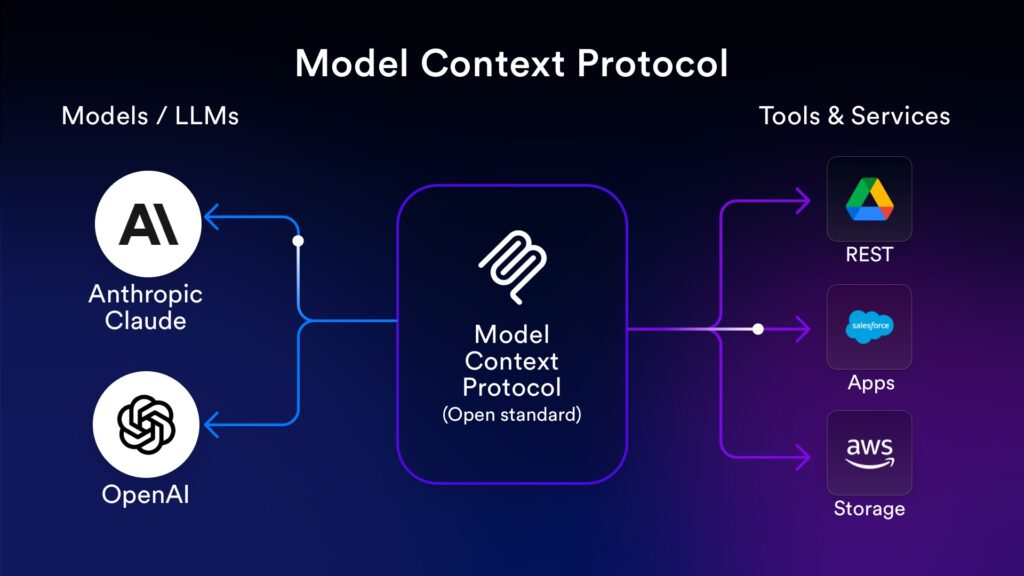Twitter have just rolled out some new functionality that allows even more customisation to your profile page. As of yesterday, you can now add a large header photo to your page. These changes can also be seen on the native apps on iPad, iPhone or Android devices. Twitter is recommeding a nice panoramic format of 1200×600 pixels in size.
This continues the trend of Twitter improving their offering as they ramp up helping brands with the aim of improving their revenue streams.
Adding a custom header photo to your Twitter page
It’s really easy to add a new header photo to your Twitter page. Just edit your profile as normal. Visit the design section and there is a new upload button for header photos under the ‘Customise your own’ sub-section.
Upload and you’re done.
For more on this story visit Twitter’s blog.